Best Speaker Simulator

Find the best speaker simulator for your money — our favorite doesn't cost much at all.
Add the situational effects to your audio that your project requires; a task that can be easily completed with a really good speaker simulator. These are our favorites.
Best Speaker Simulator
Here are our favorite speaker simulations on the market right now:
1. AudioThing Speakers

Speakers from AudioThing is an insane bargain with awesome features. It allows you to choose from a wide range of both input microphone emulations and output speaker emulations, giving you a huge amount of possible combinations.
The sound quality is excellent, and the resulting audio is actually quite remarkable considering the very low price point — even more so when you compare it to much more expensive alternatives like the Audio Ease Speakerphone.
This is pretty much a MUST BUY and if you don't understand why already you really should try the demo.
✅ Really cheap
✅ Impressive sound quality
✅ Offers many options of both inputs and outputs
Buy AudioThing Speakers here:
| Store | In Stock | Price |
|---|---|---|
| Plugin Boutique | ✅ | See Price ➡ |
2. Audio Ease Speakerphone

AudioEase are one of the best developers of software audio effects there is, with their famous AltiVerb convolution reverb being their most successful product to date.
They also sell a speaker simulation called Speakerphone, which has even more features than AudioThing Speakers — but at a much higher price point. The price is actually so high that we're actually put off by it, even though the results are even better with Speakerphone.
If price doesn't matter for you or your studio, then sure — get this one. For the regular consumer, however, the Speakers has the best value for your money, without a doubt.
✅ Great sound quality
✅ Even more features than the competition
⚠️ Really expensive
Buy Audio Ease Speakerphone here:
| Store | In Stock | Price |
|---|---|---|
| Audio Ease | ✅ | See Price ➡ |
What is Speaker Simulation?
Speaker Simulation is the concept of taking an audio file and simulating that it's being played (and recorded) from a physical speaker, like an old vinyl player or a military radio.
These kinds of effects can be useful in a wide range of situations, most importantly sound design (both for music and film) and more advanced sound editing for clients demanding high quality and convincing results.
Which Speaker Simulator is best?
Well, it all comes down to how much you're willing to spend on this effect. Our favorite is — without a doubt — the AudioThing Speakers and its full-fledged package of great-sounding effects, both vintage and modern.
However, if you want some more features and are willing to spend a lot more money — roughly 7 times more right now — you can also get the Audio Ease Speakerphone. We don't see any need for this, though, but each to their own.
Products
| Product | Read More | |
|---|---|---|
 | AudioThing Speakers | More |
 | Audio Ease Speakerphone | More |
Reviews

Best Speaker Simulator
Find the best speaker simulator for your money — our favorite doesn't cost much at all.

Best 32-bit Audio Recorders
The hype is real — 32-bit audio recording is here to stay. Here are our top picks.

Best Reverb for Orchestral Samples
Make your Orchestral Samples sound like the real deal by using the reverb effects best suited for the job. Here are our five top picks.

Best Free Piano VST Plugins
Looking for free virtual pianos? We've collected the most popular VSTs that are free and have a great piano sound.
Tutorials

macOS Virtual MIDI
Get up and running with Virtual MIDI in macOS — it's easier than you think. Here's a quick tutorial on how to activate the IAC Driver.
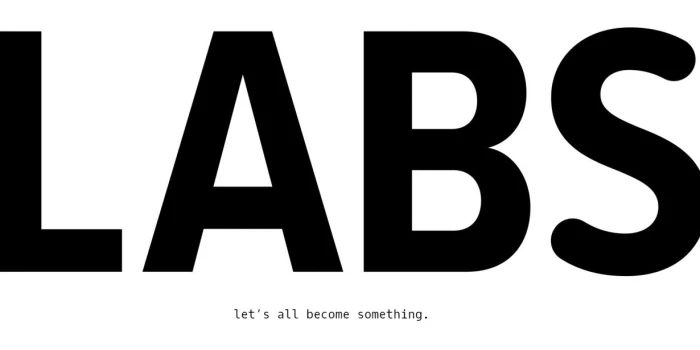
Spitfire Labs Something Went Wrong
This is how you get Spitfire Labs working again if you've come across the infamous "Something Went Wrong" error.

Tube vs Solid-State Compressors: Understanding the Differences
From warmth to transparency, find the perfect compressor for your audio engineering needs with our guide on tube and solid-state compressors.

The Virtual MIDI Keyboard in Ableton Live
In this tutorial, we explain how to use your computer keyboard as both a MIDI keyboard and a MIDI controller.

Using Saturation and Distortion when Producing Audio
Add warmth and power to your music with saturation and distortion - find your unique vintage tone!

Learn the Arpeggiator in Ableton Live
Find all there is to know about the Ableton Live arpeggio effect, the Arpeggiator.
Questions
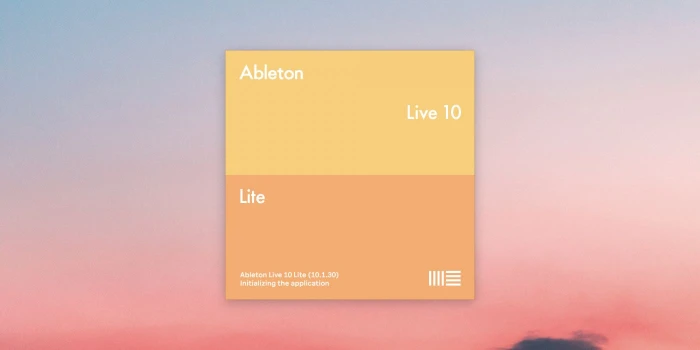
The Limitations of Ableton Live Lite
Learn all the features and limitations of the cheapest Ableton Live version — Ableton Live Lite.

What is iLok?
Here's everything you need to know about the software copy protection system called iLok.
News

New Features in Ableton Live 12
Ableton Live 12 has been announced, with plenty of new features. Let's take a look.
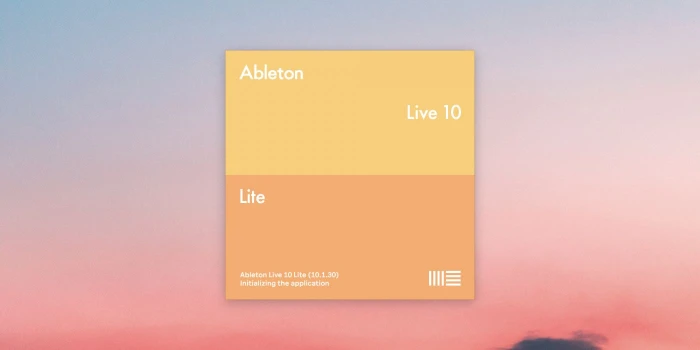
Ableton Live now supports M1 Macs
After a long wait, Ableton finally delivers and lets M1 users run Live natively.

Luftrum Autumn Sale
Sound designers and plugin developers Luftrum are currently having an autumn sale.

Rodecaster Pro 2 released
Røde has released a brand new version of their popular podcast recording and mixing desk — say hello to the Rodecaster Pro 2.

New Kilohearts Effect: Nonlinear Filter
Find out more about the new Kilohearts effect called **Nonlinear Filter**.
Find the best tools when building your very own music rig, using reviews, tutorials and guides written exclusively for MusicRigs.com — for music creators, by music creators. Links to stores are affiliate links.