Using Saturation and Distortion when Producing Audio

Add warmth and power to your music with saturation and distortion - find your unique vintage tone!
Saturation and distortion are two effects that can greatly enhance the sound of recorded music. These effects add warmth and character to the recording, creating a unique and vintage tone. In this article, we'll explain what saturation and distortion are, how to use them in recording, and the differences between them.
What is Saturation?
Saturation is the effect of adding harmonic distortion to an audio signal. It adds warmth and depth to the sound, creating a richer and fuller tone. Saturation is often used in recording to emulate the sound of analog equipment, which naturally adds saturation to the signal. Saturation can be applied to individual tracks, such as guitar or vocals, or the mix as a whole.
Types of Saturation
There are two main types of saturation: tape saturation and tube saturation.
1. Tape Saturation
This type of saturation emulates the sound of analog tape machines. Tape machines naturally compress and saturate the signal, resulting in a warm and smooth tone. Tape saturation can be used on individual tracks to add warmth and depth, or on the mix as a whole to glue the tracks together.
2. Tube Saturation
This type of saturation emulates the sound of tube preamps or amplifiers. Tube equipment naturally adds warmth and harmonic distortion, resulting in a rich and full-bodied tone. Tube saturation can be used on individual tracks to give them more character, or on the mix as a whole to add cohesion and depth.
What is Distortion?
Distortion is the effect of clipping the audio signal, resulting in a gritty and aggressive tone. It is often used in rock and metal music to create a powerful and raw sound. Distortion can be applied to individual tracks, such as guitar or bass, or the mix as a whole.
Types of Distortion
There are three main types of distortion: overdrive, distortion, and fuzz.
1. Overdrive
This type of distortion is mild and transparent, allowing the natural tone of the instrument to shine through. It is often used in blues and rock music to add punch and warmth to the guitar tone.
2. Distortion
This type of distortion is more aggressive than overdrive, clipping the signal more severely. It is often used in metal and punk music to create a gritty and powerful sound.
3. Fuzz
This type of distortion is the most extreme, completely clipping the signal and creating a fuzzy and chaotic tone. It is often used in experimental and noise music to create dissonant and unconventional sounds.
Using Saturation and Distortion
Saturation and distortion can be applied in various ways in recording, depending on the desired effect.
Here are some tips on how to use these effects effectively:
- Use saturation on individual tracks to add warmth and depth, or on the mix as a whole to glue the tracks together.
- Experiment with different types of saturation to find the right tone for your music. Tape saturation works well for vintage and acoustic music, while tube saturation works well for rock and blues.
- Use distortion on individual tracks to add aggression and power, or on the mix as a whole to create a gritty and raw sound.
- Be subtle with distortion, as too much can result in a harsh and unpleasant tone.
- Use distortion in moderation, as it can easily overpower the mix and make it too loud and chaotic.
Lastly, consider using a combination of saturation and distortion for a unique and creative sound.
Conclusion
Saturation and distortion are two powerful effects that can greatly enhance the sound of recorded music. Saturation adds warmth and depth, while distortion adds aggression and power.
By understanding how to use these effects effectively, you can create a unique and vintage tone that sets your music apart. Experiment with different types of saturation and distortion to find the right sound for your music, and always use these effects in moderation to avoid overpowering the mix.
Reviews

Best Speaker Simulator
Find the best speaker simulator for your money — our favorite doesn't cost much at all.

Best 32-bit Audio Recorders
The hype is real — 32-bit audio recording is here to stay. Here are our top picks.

Best Reverb for Orchestral Samples
Make your Orchestral Samples sound like the real deal by using the reverb effects best suited for the job. Here are our five top picks.

Best Free Piano VST Plugins
Looking for free virtual pianos? We've collected the most popular VSTs that are free and have a great piano sound.
Tutorials

MIDI Effect Plugin Routing in Ableton Live
Get started with MIDI Routing in Ableton Live — it's way easier than you might think.

macOS Virtual MIDI
Get up and running with Virtual MIDI in macOS — it's easier than you think. Here's a quick tutorial on how to activate the IAC Driver.
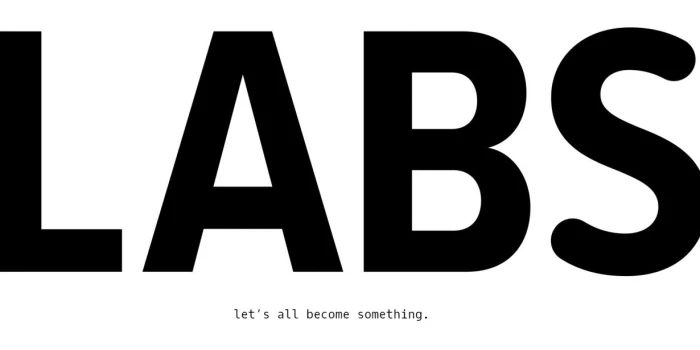
Spitfire Labs Something Went Wrong
This is how you get Spitfire Labs working again if you've come across the infamous "Something Went Wrong" error.

Tube vs Solid-State Compressors: Understanding the Differences
From warmth to transparency, find the perfect compressor for your audio engineering needs with our guide on tube and solid-state compressors.

The Virtual MIDI Keyboard in Ableton Live
In this tutorial, we explain how to use your computer keyboard as both a MIDI keyboard and a MIDI controller.

Using Saturation and Distortion when Producing Audio
Add warmth and power to your music with saturation and distortion - find your unique vintage tone!
Questions
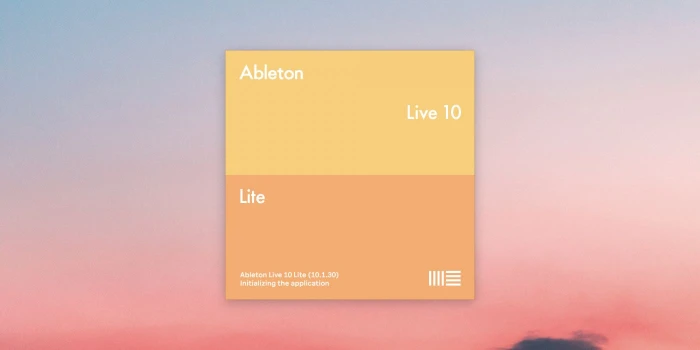
The Limitations of Ableton Live Lite
Learn all the features and limitations of the cheapest Ableton Live version — Ableton Live Lite.

What is iLok?
Here's everything you need to know about the software copy protection system called iLok.
News

New Kilohearts Effect: Nonlinear Filter
Find out more about the new Kilohearts effect called **Nonlinear Filter**.

New Features in Ableton Live 12
Ableton Live 12 has been announced, with plenty of new features. Let's take a look.
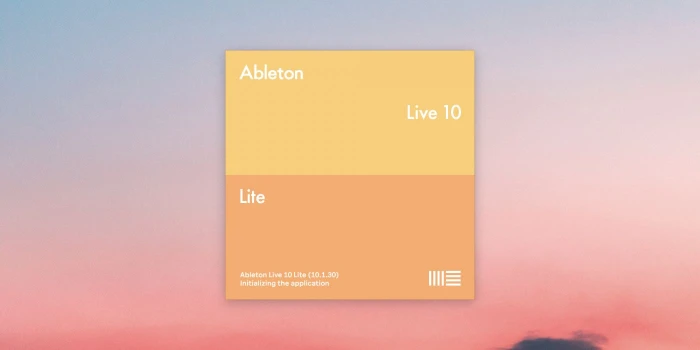
Ableton Live now supports M1 Macs
After a long wait, Ableton finally delivers and lets M1 users run Live natively.

Luftrum Autumn Sale
Sound designers and plugin developers Luftrum are currently having an autumn sale.

Rodecaster Pro 2 released
Røde has released a brand new version of their popular podcast recording and mixing desk — say hello to the Rodecaster Pro 2.
Find the best tools when building your very own music rig, using reviews, tutorials and guides written exclusively for MusicRigs.com — for music creators, by music creators. Links to stores are affiliate links.